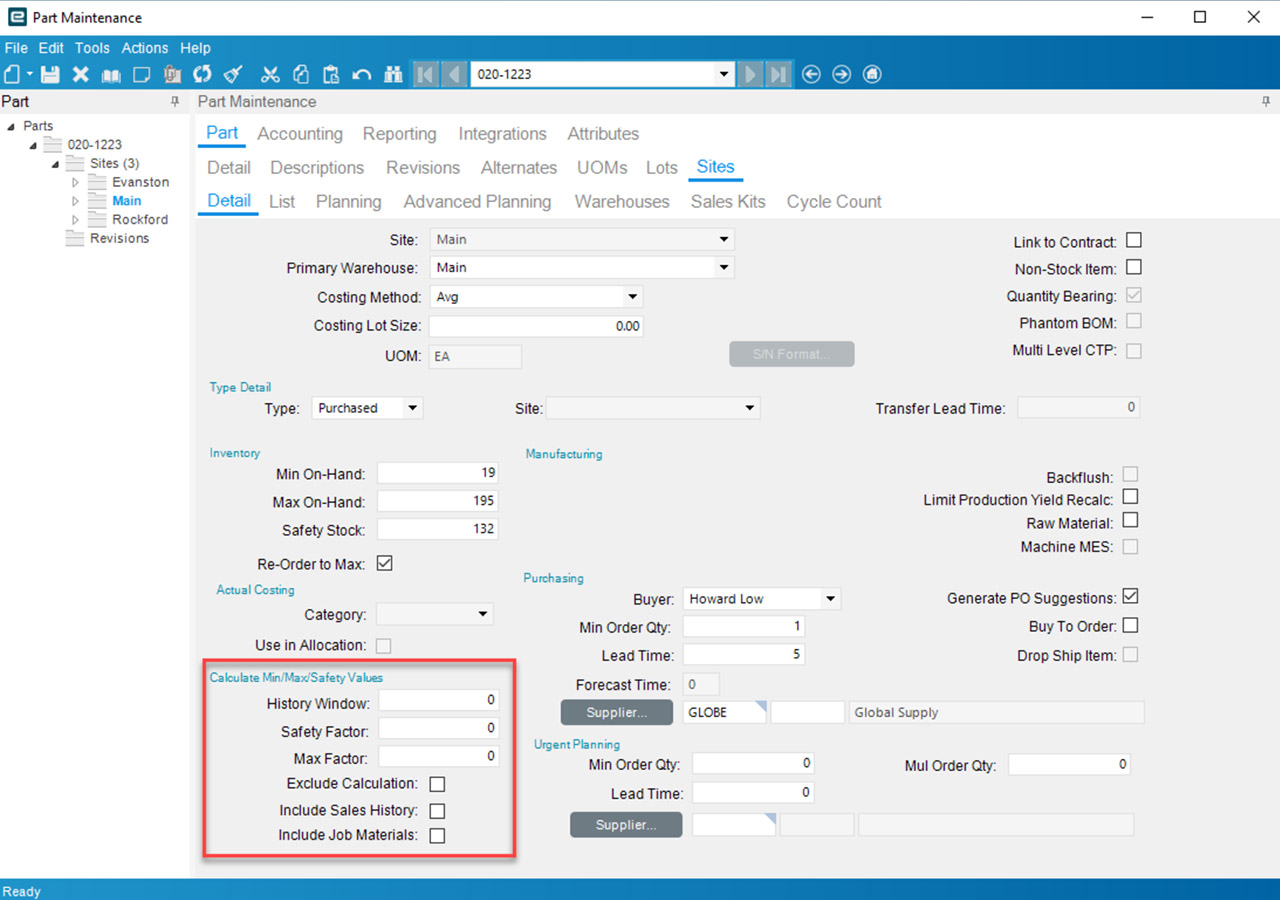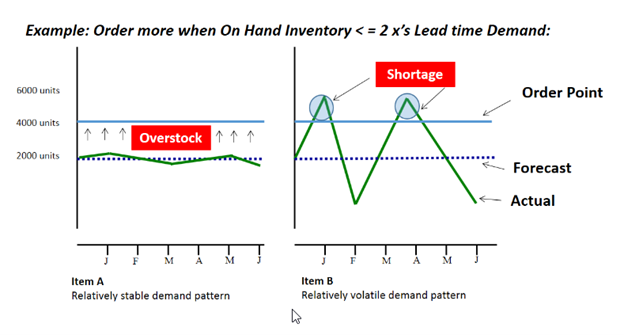Microsoft Dynamics 365 BC and NAV can manage replenishment by suggesting what to order and when via reorder point-based inventory policies. The problem is that the ERP system requires that the user manually specify these reorder points and/or forecasts. As a result, most organizations end up forecasting and generating inventory policies by hand in Excel spreadsheets or using other ad hoc approaches. Given poor inputs, automatic order suggestions will be inaccurate, and in turn the organization will end up with excess inventory, unnecessary shortages, and a general mistrust of their software systems. In this article, we will review the inventory ordering functionality in BC & NAV, explain its limitations, and summarize how Smart Inventory Planning & Optimization can help reduce inventory, minimize stockouts and restore your organization’s trust in your ERP by providing the robust predictive functionality that is missing in Dynamics 365.
Microsoft Dynamics 365 BC and NAV Replenishment Policies
In the inventory management module of NAV and BC, users can manually enter planning parameters for every stock item. These parameters include reorder points, safety stock lead times, safety stock quantities, reorder cycles, and order modifiers such as supplier imposed minimum and maximum order quantities and order multiples. Once entered, the ERP system will reconcile incoming supply, current on hand, outgoing demand, and the user defined forecasts and stocking policies to net out the supply plan or order schedule (i.e., what to order and when).
There are 4 replenishment policy choices in NAV & BC: Fixed Reorder Quantity, Maximum Quantity, Lot-For-Lot and Order.
- Fixed Reorder Quantity and Max are reorder point-based replenishment methods. Both suggest orders when on hand inventory hits the reorder point. With fixed ROQ, the order size is specified and will not vary until changed. With Max, order sizes will vary based on stock position at time of order with orders being placed up to the Max.
- Lot-for Lot is a forecasted based replenishment method that pools total demand forecasted over a user defined time frame (the “lot accumulation period”) and generates an order suggestion totaling the forecasted quantity. So, if your total forecasted demand is 100 units per month and the lot accumulation period is 3 months, then your order suggestion would equal 300 units.
- Order is a make to order based replenishment method. It doesn’t utilize reorder points or forecasts. Think of it as a “sell one, buy one” logic that only places orders after demand is entered.
Limitations
Every one of BC and NAVs replenishment settings must be entered manually or imported from external sources. There simply isn’t any way for users to natively generate any inputs (especially not optimal ones). The lack of credible functionality for forecasting and inventory optimization within the ERP system is why so many NAV and BC users are forced to rely on spreadsheets. Planners must manually set demand forecasts and reordering parameters. They often rely on user defined rule of thumb methods or outdated and overly simplified statistical models. Once calculated, they must input the information back into their system, often via cumbersome file imports or even manual entry. Companies infrequently compute their policies because it is time consuming and error prone. We have even encountered situations where the reorder points haven’t been updated in years. Many organizations also tend to employ a reactive “set it and forget it” approach, where the only time a buyer/planner reviews inventory policy is at the time of order–after the order point is already breached.
If the order point is deemed too high, it requires manual interrogation to review history, calculate forecasts, assess buffer positions, and to recalibrate. Most of the time, the sheer magnitude of orders means that buyers will just release it creating significant excess stock. And if the reorder point is too low, well, it’s already too late. An expedite is required to avoid a stockout and if you can’t expedite, you’ll lose sales.
Get Smarter
Wouldn’t it be better to simply leverage a best of breed add-on for demand planning and inventory optimization that has an API based bidirectional integration? This way, you could automatically recalibrate policies every single planning cycle using field proven, cutting edge statistical models. You would be able to calculate demand forecasts that account for seasonality, trend, and cyclical patterns. Safety stocks would account for demand and supply variability, business conditions, and priorities. You’d be able to target specific service levels so you have just enough stock. You could even leverage optimization methods that prescribe the most profitable stocking policies and service levels that consider the real costs of carrying inventory. With a few mouse-clicks you could update NAV and BC’s replenishment policies on-demand. This means better order execution in NAV and BC, maximizing your existing investment in your ERP system.
Smart IP&O customers routinely helps customers realize 7 figure annual returns from reduced expedites, increased sales, and less excess stock, all the while gaining a competitive edge by differentiating themselves on improved customer service.
To see a recording of the Dynamics Communities Webinar showcasing Smart IP&O, register here:
https://smartcorp.com/inventory-planning-with-microsoft-dynamics-nav/