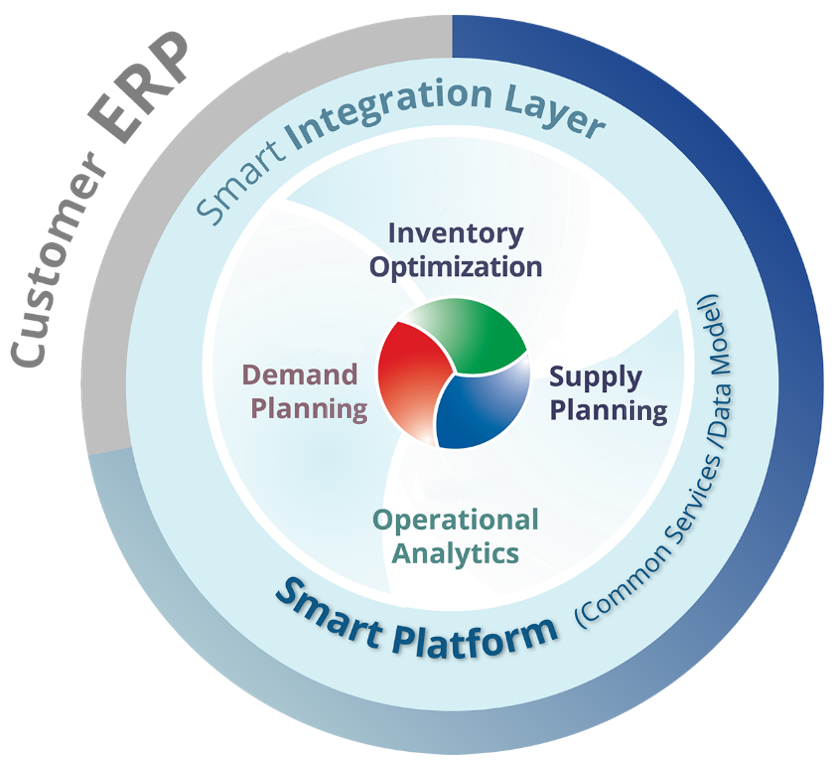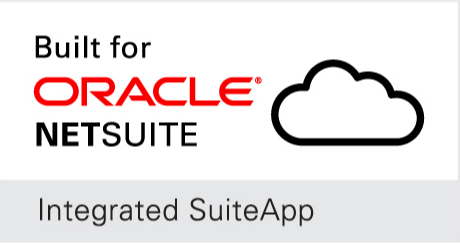Extend Epicor BisTrack with Smart IP&O’s Dynamic Reorder Point Planning & Forecasting
In this article, we will review the “suggested orders” functionality in Epicor BisTrack, explain its limitations, and summarize how Smart Inventory Planning & Optimization (Smart IP&O) can help reduce inventory & minimize stock-outs by accurately assessing the tradeoffs between stockout risks and inventory costs.

How does your ERP system treat safety stock?
Is safety stock regarded as emergency spares or as a day-to-day buffer against spikes in demand? Knowing the difference and configuring your ERP properly will greatly benefit your bottom line. It is critical to understand how your ERP configurations will impact treatment of safety stock and replenishment orders/production job suggestions. Doing so ensures that unintended mistakes that cause inventory bloat and shortages can be avoided.

What data is needed to support Demand Planning Software Implementations
We recently met with the IT team at one of our customers to discuss data requirements and installation of our API based integration that would pull data from their on-premises installation of their ERP system. The IT manager and analyst both expressed significant concern about providing this data and seriously questioned why it needed to be provided at all.

Elephants and Kangaroos ERP vs. Best of Breed Demand Planning
The largest ERP companies can’t develop high quality best-of-breed like solutions. They never had to, so they never evolved to innovate outside their core focus. However, as ERP systems have become commoditized, gaps in their functionality have become impossible to ignore.

Implementing Demand Planning and Inventory Optimization Software with the Right Data
Data verification and validation are essential to the success of the implementation of software that performs statistical analysis of data, like Smart IP&O. This article describes the issue and serves as a practical guide to doing the job right, especially for the user of the new application.

Extend Microsoft 365 F&SC and AX with Smart IP&O
Microsoft Dynamics 365 F&SC and AX can manage replenishment by suggesting what to order and when via reorder point-based inventory policies. A challenge that customers face is that efforts to maintain these levels are very detailed oriented and that the ERP system requires that the user manually specify these reorder points and/or forecasts. In this article, we will review the inventory ordering functionality in AX / D365 F&SC, explain its limitations, and summarize how to reduce inventory, minimize and controlle stockouts.
Smart Software has developed out-of-the-box connectors with Epicor ERP, Prophet 21, NetSuite, Dynamics AX, NAV, and 365 Business Central.
Our ERP connectors are continually kept up-to-date to ensure compatibility with the latest version of your ERP system. ERP connectors work with cloud and on-premise versions of your ERP system and enable you to import/export with little to no IT assistance. Click on the logos below to learn more and to register for a demo that highlights the integration.
File Based ERP Integrations
Smart Software customers have integrated our platform with virtually every ERP solution on the market. including SAP, Oracle ERP, JD Edwards, PeopleSoft, Accumatica, Hexagon, Infor, Great Plains, Sage X3, Epicor Vantage and more using a simple import/export process supported by Smart Software’s data model and data processing engine. The data model and processing engine are designed to import and export data in a variety of file formats. Transaction data such as shipments, sales orders, supplier receipts are readily available in your ERP system. Simply export it from your data source to a file and Smart IP&O will take care of the rest. If you have disparate ERP and database applications, no problem. All imported data is stored in our common data model so you can analyze trends, stocking policies, and inventory metrics in one place.
Contact Us Today for More Information
If you request a demo, one of our specialists will show you how Smart can help, using your own inventory data!