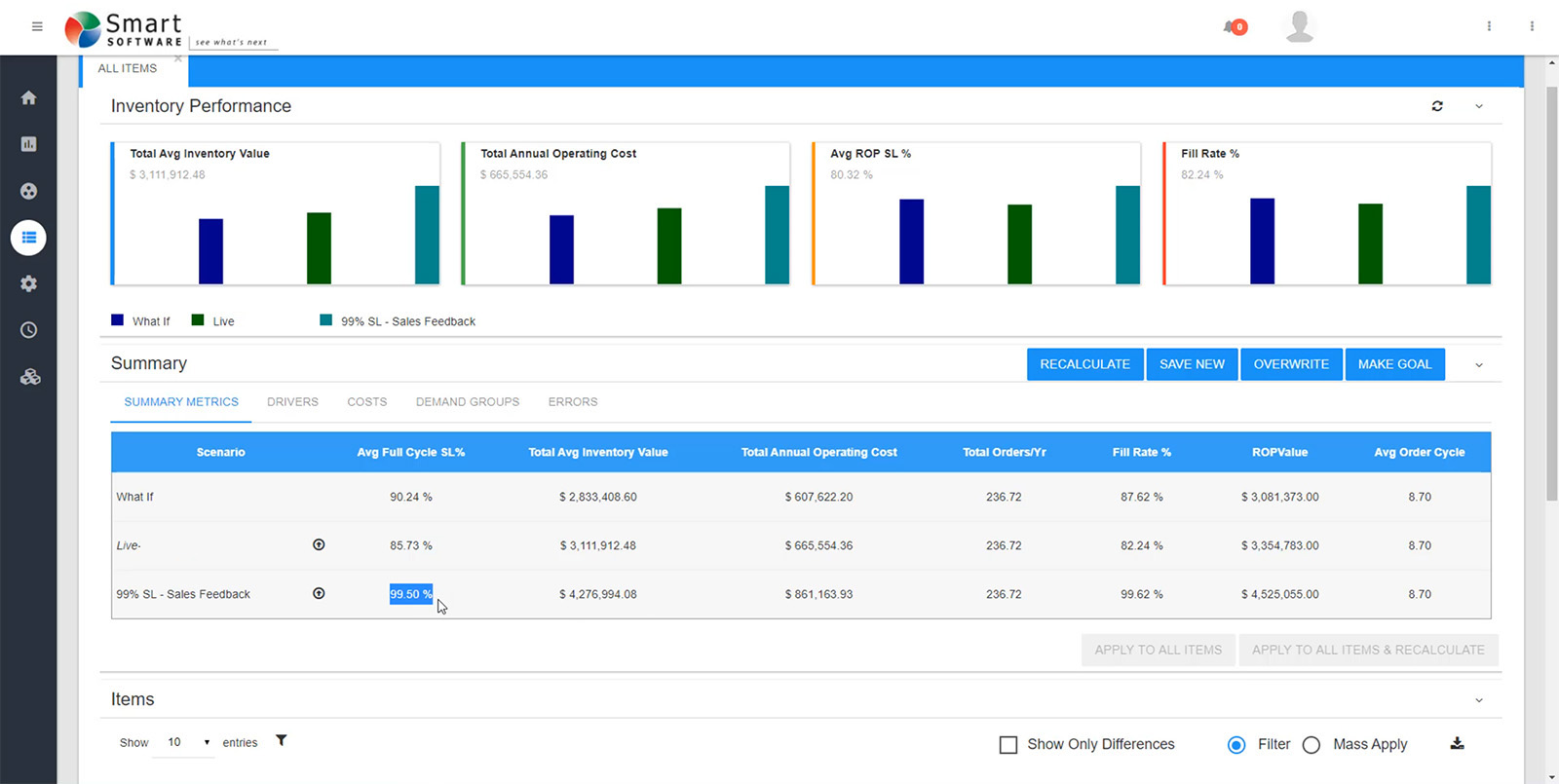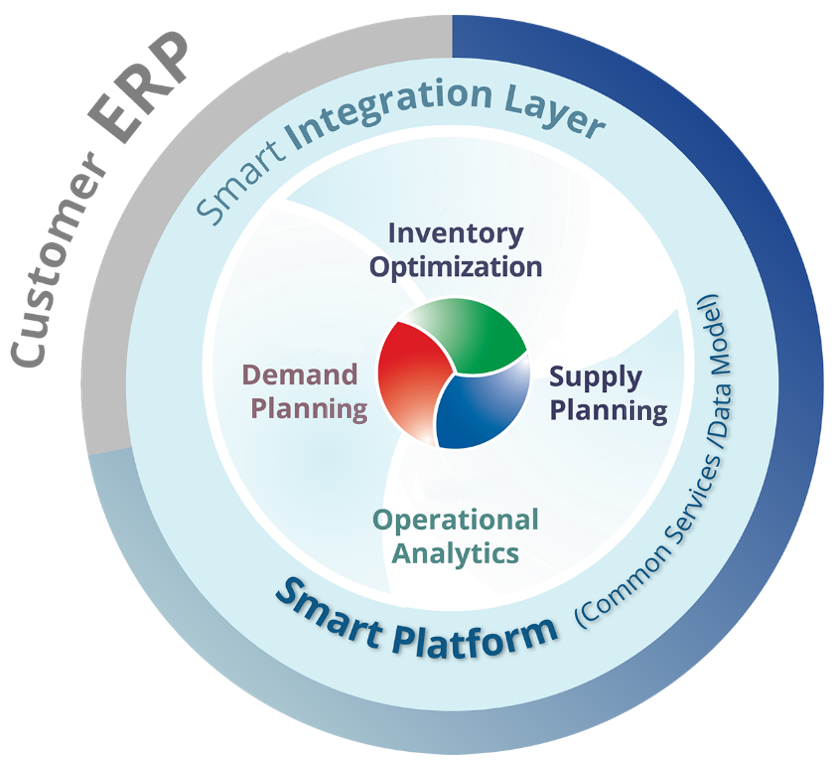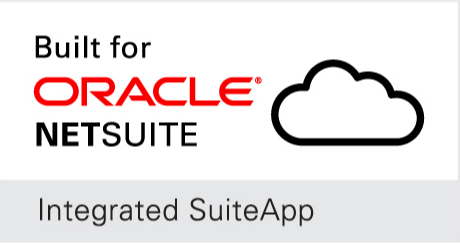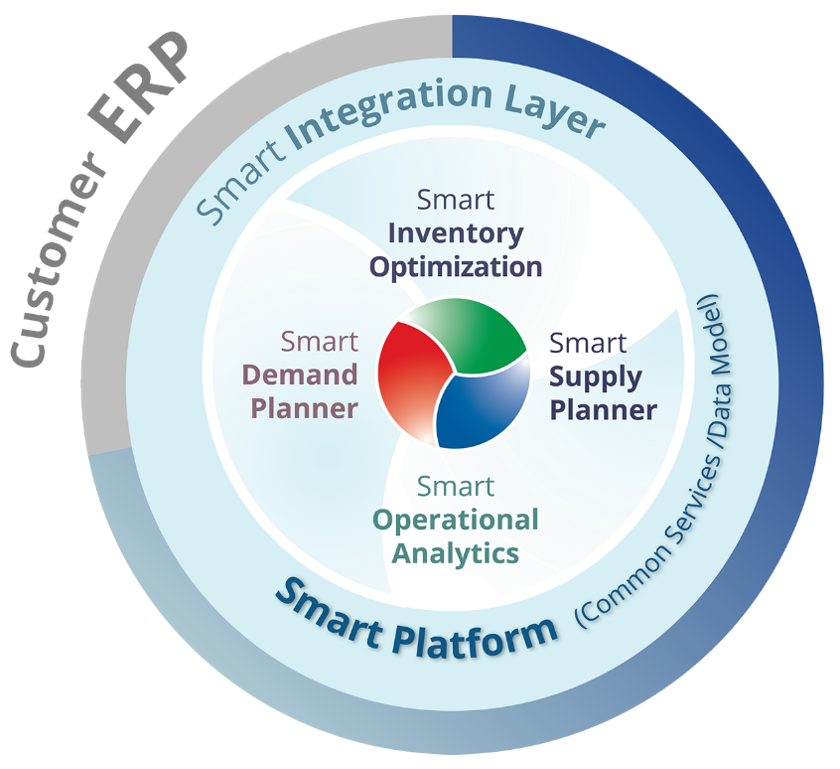A Single Platform for Inventory Planning & Optimization

Smart IP&O Application Suite
Minimizing excess stock, equipment downtime, and lost sales requires the right planning foundation. Most companies struggle to keep up, putting businesses at risk when the insulation of a growing top line thins. Smart IP&O is an integrated set of native web applications that provides a single, easy to use, scalable, environment with field proven inventory and forecast modeling that optimizes inventory stocking policy and improves forecast accuracy. You’ll move planning from spreadsheet based functional silos to a collaborative platform enabling executives to shape policy while empowering inventory planners to make it so.
Smart Inventory Planning & Optimization
Optimal Inventory Levels
Reduce excess stock
Improve service levels
Minimize buyer transactions
Maximize return on assets
Organizational Consensus
Balance service levels
Identify stockout risk
Identify overstocks
No finger-pointing
Operational Connectivity
Align process with strategic objectives
Empower team to “make it so”
Optimize as conditions change
Pass results to ERP
Accurate Demand Forecasts
Capture trend and seasonality
Predict range of future demand
Flag exceptions
Cleanse historical data
Operational Consensus
Collaborate with key stakeholders
Review at any level of hierarchy
Apply overrides and achieve consensus
Consistent Repeatable Process
Common system
No spreadsheets
Embed and reuse forecast rules
Monitor accuracy and fine-tune
Inventory Analytics
Quantify inventory value
Inventory segmentation
Inventory classification
Trend metrics over time
Operational Performance
Measure service level performance
Measure fill rate performance
Calculate turns, holding & ordering costs
Trend metrics over time
Supplier Insights
Measure supplier performance
Compare supplier lead times
Rank suppliers across available metrics
Trend metrics over time
Smart Software has developed out-of-the-box connectors with Epicor ERP, Epicor Kinetic, Epicor Prophet 21, NetSuite, Dynamics AX, NAV, 365 BC, and F&O
Our ERP connectors are continually kept up-to-date to ensure compatibility with the latest version of your ERP system. ERP connectors work with cloud and on-premise versions of your ERP system and enable you to import/export with little to no IT assistance. Click on the logos below to learn more and to register for a demo that highlights the integration.
Amazon Web Services and the “Powered by AWS” logo, are trademarks of Amazon.com, Inc. or its affiliates in the United States and/or other countries.
File Based ERP Integrations
Smart Software customers have integrated our platform with virtually every ERP solution on the market, including SAP, Oracle ERP, JD Edwards, PeopleSoft, Infor, Great Plains, Sage X3, Epicor Vantage and more using a simple import/export process supported by Smart Software’s data model and data processing engine. The data model and processing engine are designed to import and export data in a variety of file formats. Transaction data such as shipments, sales orders, supplier receipts are readily available in your ERP system. Simply export it from your data source to a file and Smart IP&O will take care of the rest. If you have disparate ERP and database applications, no problem. All imported data is stored in our common data model so you can analyze trends, stocking policies, and inventory metrics in one place.
Contact Us Today for More Information
If you request a demo, one of our specialists will show you how Smart can help, using your own inventory data!