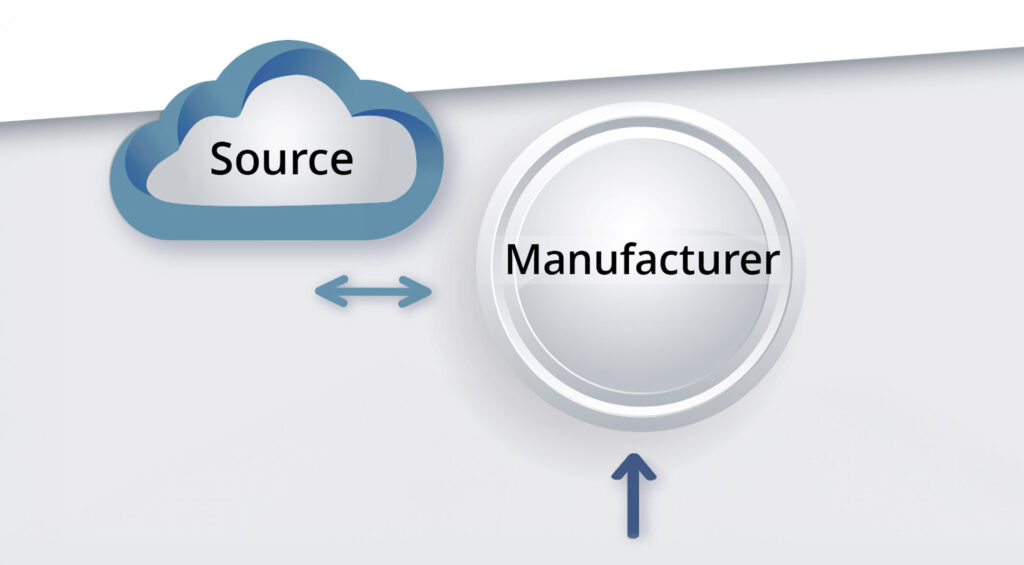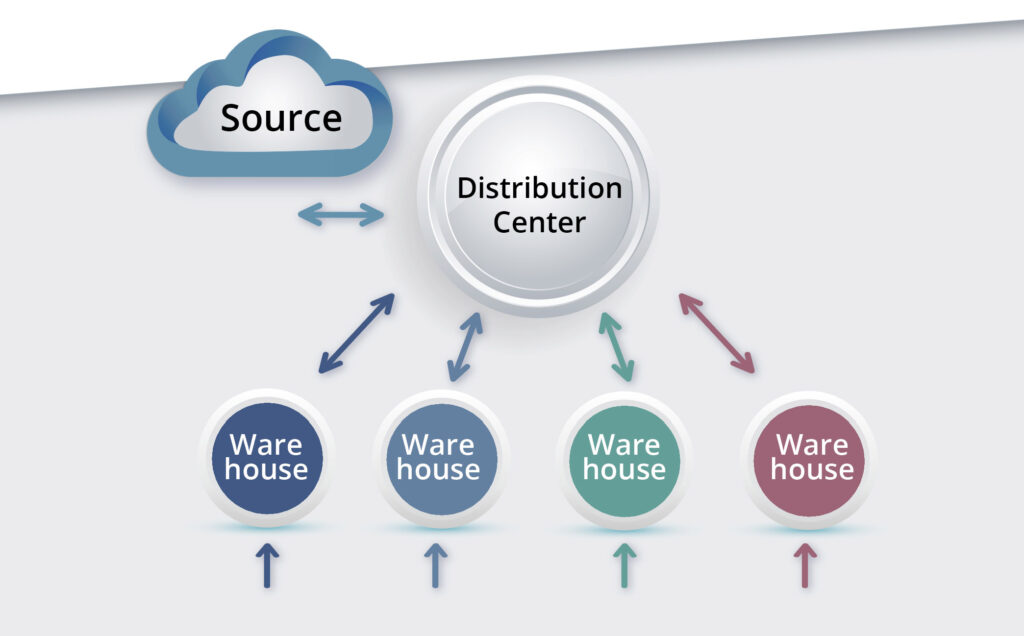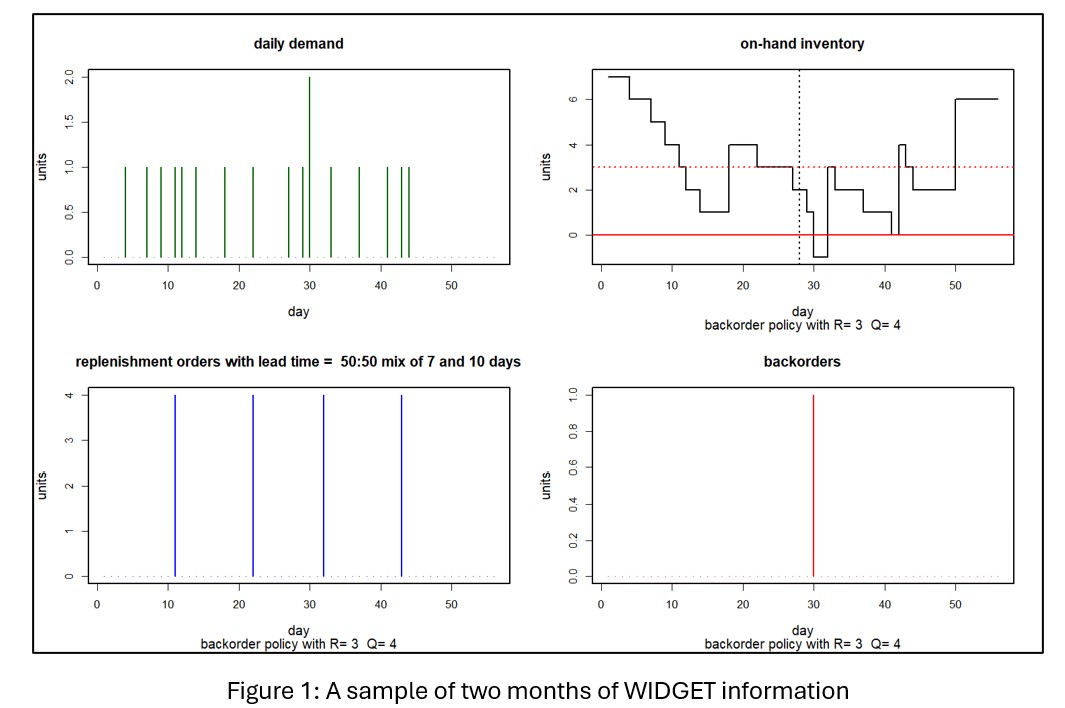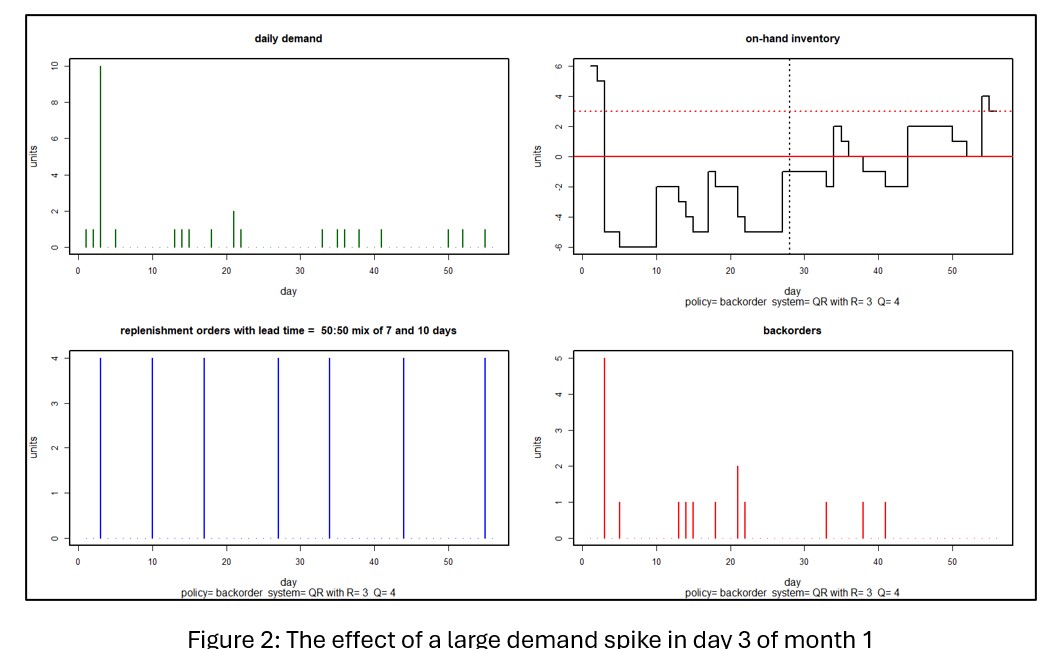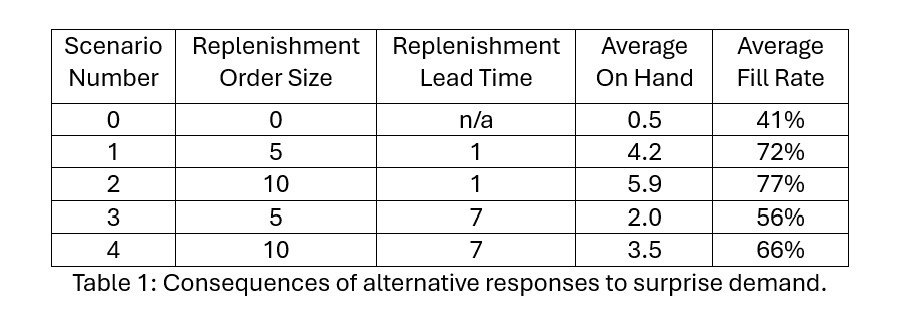The promise of a digital supply chain has transformed how businesses operate. At its core, it can make rapid, data-driven decisions while ensuring quality and efficiency throughout operations. However, it’s not just about having access to more data. Organizations need the right tools and platforms to turn that data into actionable insights. This is where decision-making becomes critical, especially in a landscape where new digital supply chain solutions and AI-driven platforms can support you in streamlining many processes within the decision matrix.
Why Is Rapid Decision-Making in the Digital Supply Chain So Important?
Business is accelerating; customers expect faster delivery, higher service levels, and greater transparency. The key to meeting these demands lies in digital supply chain solutions that support decision intelligence.
Yet, many organizations struggle. The gap between data, analytics, and action persists. Businesses gather vast amounts of information but fail to act on it quickly enough, or worse, they make decisions based on outdated or incomplete data. Bridging this gap is necessary for realizing the true value of a digital supply chain.
Rapid Decision-Making and Quality Implications
1. The Decision Gap
Many organizations are stuck between collecting data and acting. This “decision gap” causes delays, reducing the potential business value that could have been realized. In a supply chain setting, delayed decisions can lead to stockouts, overstocking, lost sales, and dissatisfied customers.
2. New AI Platforms Are Key
Digital and AI platforms enable businesses to make quicker, more informed decisions by digitizing the data-to-action process. Demand Forecasting and Inventory Optimization are key processes within the decision matrix, and tools like Smart IP&O help predict inventory needs and optimize those decisions based on cost, service levels, and changing demand patterns. This allows for decision-making at a speed and scale previously unachievable. Additionally, Smart IP&O supports more significant strategic decisions and smaller, more frequent operational decisions, ensuring a wide range of the supply chain is optimized.
3. Quality of Decision-Making
Rapid decisions alone aren’t enough. The quality of those decisions matters. Effective decision-making requires accurate data, forecasting, and analysis to ensure that decisions lead to positive outcomes. Organizations can better balance important factors like cost, availability, and service levels by leveraging tools that provide insights into future trends and performance. This approach allows them to create strategies aligned with actual needs and demands, improving efficiency and overall success.
Smart IP&O uses advanced forecasting models and real-time data to ensure quick and reliable decisions. For example, organizations can use projected metrics to balance service levels, costs, and stock availability, ensuring inventory policies align with actual demand trends.
4. Scalability and Consistency in Decision-Making
As businesses grow, the complexity of supply chain decisions increases, and handling an increasing number of products, data points, and processes can be challenging. Digital platforms and automation tools help businesses scale their decision-making processes by managing vast amounts of data with precision and uniformity.
By automating repetitive tasks and applying consistent rules across various scenarios, businesses can ensure that decisions are made uniformly, leading to more predictable and reliable outcomes. This approach leads to more predictable and reliable outcomes, as automated systems ensure that decisions are consistent even as the business expands.
AI driven platforms like Smart IP&O offer scalability, allowing businesses to manage thousands of products and data points with constant accuracy. This consistency is critical in maintaining service levels and reducing costs as operations expand.
5. Digitization of Decision Processes
Digitization of decision processes involves automating various aspects of decision-making. By using digital tools, routine decisions—such as those related to inventory, demand, and production—can be automated, allowing for faster and more efficient handling of day-to-day tasks. In cases where human intervention is still required, systems can be set up to notify users when specific conditions or thresholds are met. This reduces manual effort and enables employees to focus on more strategic and complex work, ultimately enhancing productivity and efficiency.
The promise of the digital supply chain lies in its ability to transform data into action quickly and accurately. To fully capitalize on this promise, organizations need to bridge the decision gap by adopting platforms like Smart IP&O. These platforms enhance rapid decision-making and ensure that quality isn’t sacrificed in the process. As businesses evolve, those that successfully integrate these tools into their decision matrix will be better positioned to stay competitive and meet ever-growing customer expectations.