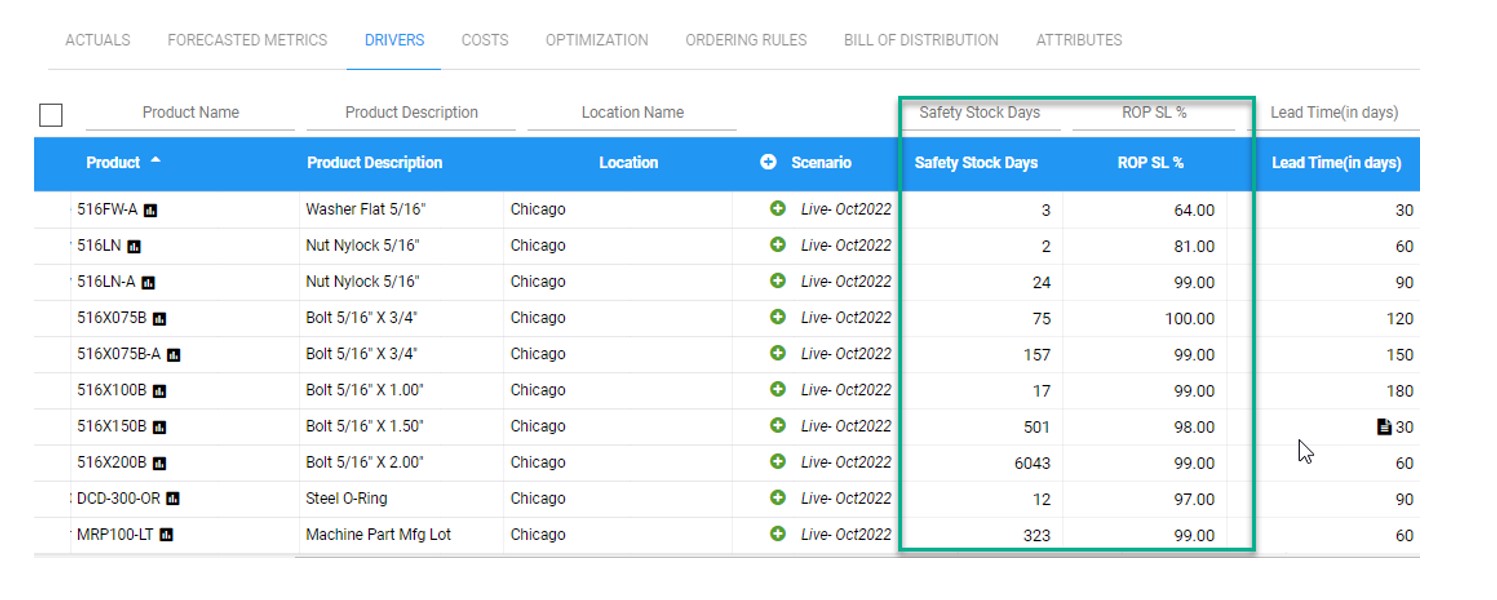What’s the difference, and why it matters for inventory planning.
Those new to the parts planning game are often confused by the many variations in the names of parts. This blog points out distinctions that do or do not have operational significance for someone managing a fleet of spare parts and how those differences impact inventory planning.
For instance, what is the difference between “spare” parts and “replacement” parts? In this case, the difference is their source. A spare part would be purchased from the equipment’s manufacturer, whereas a replacement part would be purchased from a different company. For someone managing a fleet of spares, the difference would be two different entries in their parts database: the source would be different, and the unit price would probably be different. It is possible that there would also be a difference in the useful life of the parts from the two sources. The “OEM” parts might be more durable than the cheaper “aftermarket” parts. (Now we have four different terms describing these parts.) These distinctions would be salient for optimizing an inventory of spares. Software that computes optimal reorder points and order quantities would arrive at different answers for parts with different unit costs and different rates of replacement.
Perhaps the largest distinction is between “consumable” and “repairable” or “rotable” parts. The key distinction between them is their cost. It is foolish to try to repair a stripped screw; just throw it out and use another one. But it is also foolish to throw out a $50,000 component if it can be repaired for $5,000. Optimizing the management of inventory for fleets of each type of part requires very different math. With consumables, the parts can be regarded as anonymous and interchangeable. With “rotatables”, each part must essentially be modeled individually. We treat each as cycling through states of “operational,” “under repair,” and “standby/spare.” Decisions about repairable parts are often handled by a capital budgeting process, and the salient analytical question is, “what should be the size of our spares pool?”
There are other distinctions that can be drawn among parts. Criticality is an important attribute. The consequences of part failure can range from “we can take our time to get a replacement” to “this is an emergency; get those machines back in action pronto”. When working out how to manage parts, we must always strike a balance between the benefits of having a larger stock of parts and the dollar costs. Criticality shifts the balance toward playing it safe with larger inventories. In turn, this dictates higher planning targets for part availability metrics such as service levels and fill rates, which will lead to larger reorder points and/or order quantities.
If you Google “types of spare parts”, you will discover other classifications and distinctions. From our perspective at Smart Software, the words matter less than the numbers associated with parts: unit costs, mean time before failure, mean time to repair and other technical inputs to our products that work out how to manage the parts for maximum benefit.
Spare Parts Planning Software solutions
Smart IP&O’s service parts forecasting software uses a unique empirical probabilistic forecasting approach that is engineered for intermittent demand. For consumable spare parts, our patented and APICS award winning method rapidly generates tens of thousands of demand scenarios without relying on the assumptions about the nature of demand distributions implicit in traditional forecasting methods. The result is highly accurate estimates of safety stock, reorder points, and service levels, which leads to higher service levels and lower inventory costs. For repairable spare parts, Smart’s Repair and Return Module accurately simulates the processes of part breakdown and repair. It predicts downtime, service levels, and inventory costs associated with the current rotating spare parts pool. Planners will know how many spares to stock to achieve short- and long-term service level requirements and, in operational settings, whether to wait for repairs to be completed and returned to service or to purchase additional service spares from suppliers, avoiding unnecessary buying and equipment downtime.
Contact us to learn more how this functionality has helped our customers in the MRO, Field Service, Utility, Mining, and Public Transportation sectors to optimize their inventory. You can also download the Whitepaper here.
White Paper: What you Need to know about Forecasting and Planning Service Parts
This paper describes Smart Software’s patented methodology for forecasting demand, safety stocks, and reorder points on items such as service parts and components with intermittent demand, and provides several examples of customer success.