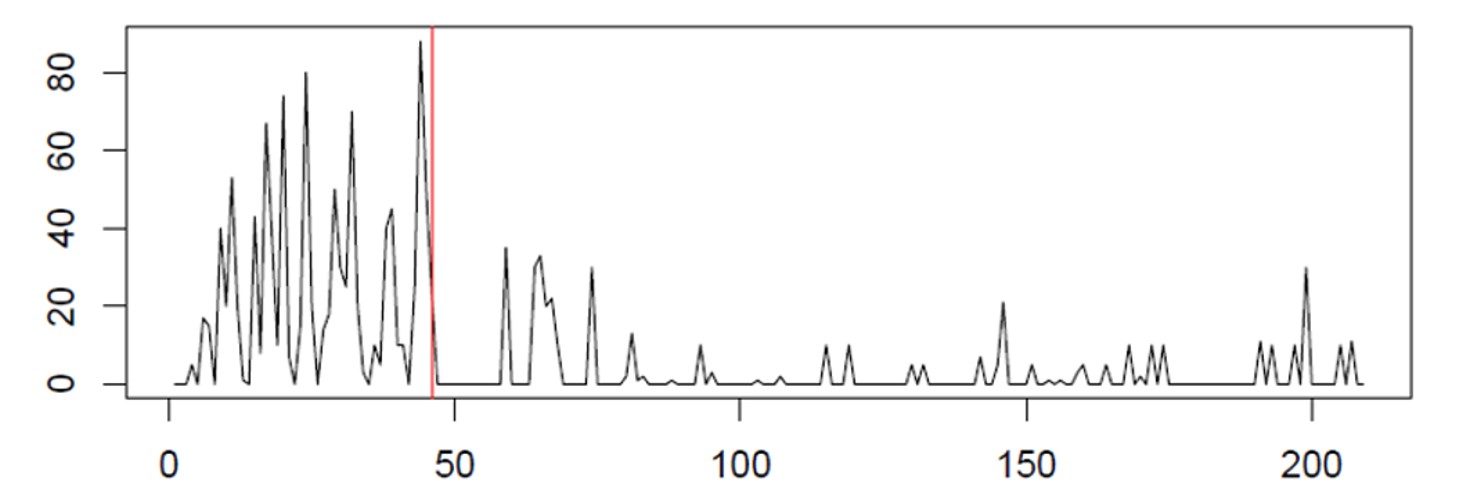Inventory Control concerns the management of physical goods, focusing on an accurate and up-to-the-minute count of every item in inventory and where it is located, as well as efficient retrieval of items. Relevant technologies include computer databases, barcoding, Radio Frequency Identification (RFID), and the use of robots for retrieval.
Inventory Management aims to execute the inventory policy defined by the company. Inventory Management is often accomplished using Enterprise Resource Planning (ERP) systems, which generate purchase orders, production orders, and reporting that details current inventory on hand, incoming, and up for order.
Inventory Planning sets operational policy details, such as item-specific reorder points and order quantities, and predicts future demand and supplier lead times. Important components of an inventory planning process include what-if scenarios for netting out on-hand inventory, analyzing how changes to demand, lead times, and stocking policies will impact ordering, as well as managing exceptions and contingencies.
Inventory Optimization utilizes an analytical process that computes values for inventory planning parameters (e.g., reorder points and order quantities) that optimize a numerical goal or “objective function” without violating a numerical constraint. For instance, an objective function might be to achieve the lowest possible inventory operating cost (defined as the sum of inventory holding costs, ordering costs, and shortage costs), and the constraint might be to achieve a fill rate of at least 90%. Using a mathematical model of the inventory system and probability forecasts of item demand, inventory optimization can quickly and automatically suggest how to best manage thousands of inventory items.